Thursday, March 4, 2010
Assignment - Using UV Textures
Sunday, February 28, 2010
Processing + Blender
Monday, February 22, 2010
"Bioluminescence" Test Level
Friday, February 19, 2010
A Growing Vine
Thursday, February 11, 2010
Another Toy!
It seems like some more explanation of how I made my game is in order. The "flame" is an animation made using IPO curves following this series of tutorials. The animation itself is not affected by the spheres that the player is meant to capture. However, the spheres have a "near" sensor for the property of "man" which is attached to an "edit object" actuator set to "end object".

This makes them into a "pickup" which can later be set to be counted as the player collects them. They are also set to "no collision" so that the flame can go through the sphere. This effect can also be achieved by making the spheres an "actor" and a "ghost", but I don't like the "ghost" modifier because I can't figure out how to make it a ghost to the player but not the plane it rests on (meaning it falls through the ground).
The flame emitter is parented to a cone, which has the property of "man" and is set to invisible so only the flame is seen.

So in reality, the cone is what interacts with and "ends" the spheres, but the flame is what the player sees. I did it this way because the flame emitter is picky about what logic bricks are applied to it ( I suspect this is another example of animation reacting in an odd way within the GE) and because I can apply a material to the cone (but not the emitter, which is an empty)--making it possible to later use a touch sensor (which only detects materials) on "pickups" or other game elements if I need to. (No, I'm not sure why I would need to use a touch sensor and not a near sensor, but I try to use things in a way that keeps my options open later down the line--I find it prevents many moments of hair-pulling).
Anyhow, I hope this helps to clarify how my little game was made and on to the next challenge!
Friday, February 5, 2010
Assignment - Making a Toy
Tuesday, February 2, 2010
Customizable/Pre-made character Rigs for Blender (Use Motion Capture for even more fun!)
Monday, February 1, 2010
More Work in Blender
Thursday, January 28, 2010
Blender Physics (Assignment 2) & More Concept Art
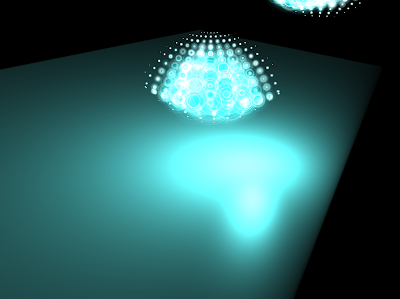
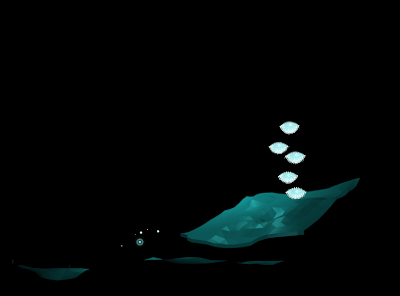
Tuesday, January 26, 2010
Tuesday, January 19, 2010
Sexy Billiards



Is the game fun? Why? Why not?
The game is easy to learn, but a bit of a challenge to win. It's pretty funny (and a testament to the physics of the game) that I have the same results with this pool playing game as I do when playing pool in reality--mediocre. The primary appeal of the game seems to be based in the fact that you can choose a "sexy" opponent (all female). As a female, the "sexy" part doesn't make much of a difference to me. Throughout the course of the game, your "sexy" opponent insults or compliments you according to the success of your last play. Probably the best part of this game is the commentary--not so much because they're witty or funny, but because some are obviously very badly translated into English.
I would say the game is entertaining but not really very fun. It’s a way to pass some time, but I won’t be coming back to it. Mostly, the lack of fun comes from a lack of progress. There are no levels, and only four opponents, all of which are female (no males for the female players!?). All of the opponents play the same way, so there’s not even a way to play a different style of opponent. Once you have won or lost, you go back to the main screen and choose an opponent. There is a high score tracker, but it’s really pretty pointless. There is no incentive to play the game once you’ve played each opponent and observed their ridiculous commentary.
What are the goals of the game?
The goal of the game is, like most, to win. Presumably, one should also be titillated by the "banter" with your "sexy" opponent.
What is the game theme?
The theme of the game is in the name -- Sexy Billiards. Have a sexy time playing billiards! Also, for me, the theme became “get beaten repeatedly by insulting & repetitive female representations of a computerized opponent.”
What experience(s) does the designer wish the player to enjoy? Does the designer succeed? Why? Why not?
The designer seems to want the player to have a good time imagining him/herself engaged in a battle of billiards against a sexy and witty opponent. The billiards part of the game is well done with an appropriate challenge level that adjust as one gets better at the game, making it mildly entertaining. The "sexy" part pretty much escapes me -- making the game more fun for only half of its audience as the only available sexy opponents are female.
Thursday, January 14, 2010
Theo Jansen's Strandbeasts
Monday, January 11, 2010
Pictures of Final Installation of Interactive Creature
 These photos show the rim of the porthole screen a bit better than the video. The window floated in empty black space while the tiny creature inside followed you around and the sound of red noise and water surged forward from the depths of the blacked out background.
These photos show the rim of the porthole screen a bit better than the video. The window floated in empty black space while the tiny creature inside followed you around and the sound of red noise and water surged forward from the depths of the blacked out background.






